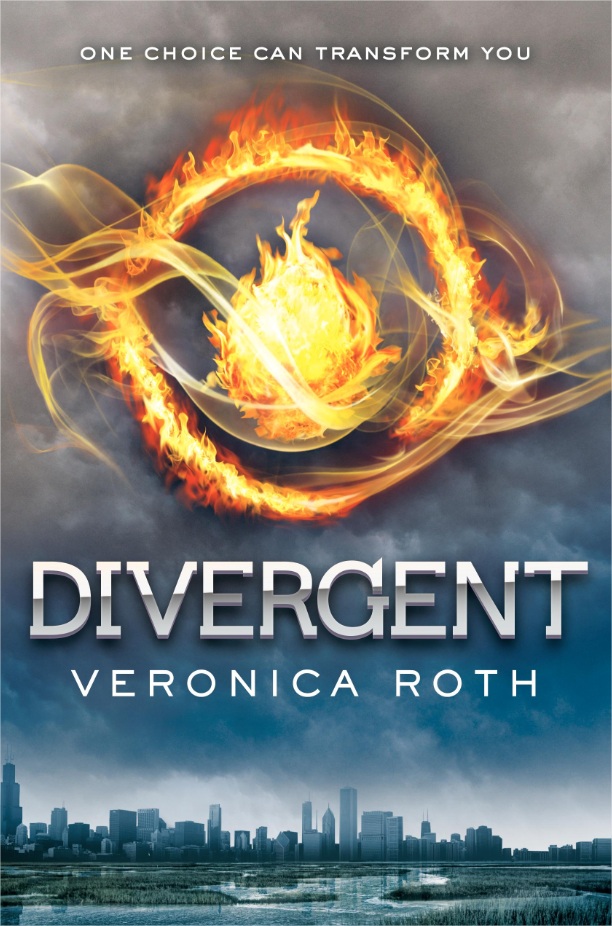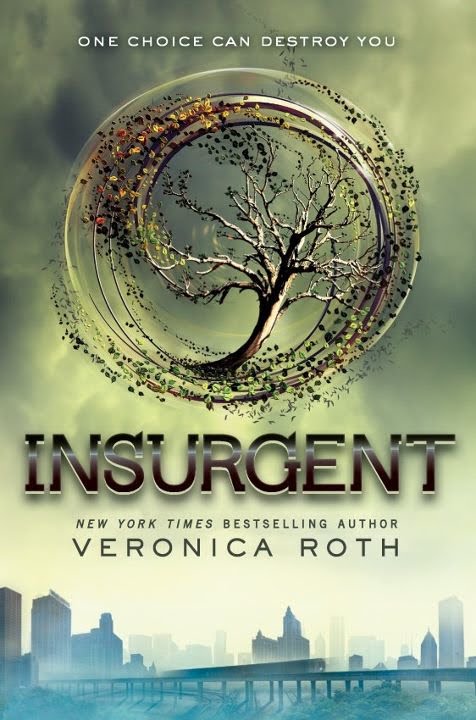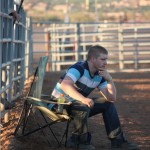I love taking pictures of sunrises and sunsets here, so I’m making a new category dedicated to them. I’ll play a bit of catchup and post a gallery of some here (All taken with the iPhone 4).
Trick or Treating!!
Trick or Treating!! That’s what Rustyn was saying anyway. Last night Rustyn and Alex got dressed up, and got to trick or treat. Mylea came along as well and we had a really good time. When we dropped Mylea off at a party we found Rustyn was a ‘bit’ wet so we had to cut the fun short, and headed home. It was fun being home for the trick or treaters though as we are usually out. Thanks Sally and Shelia for Alex’s great costume! She work it all night, and loved it!
UPDATED: Fun iPhone Keyboard/Accessibility/Sounds Tweaks
Firstly, sorry for the very long post, but I wanted to have all the images included so it would be very easy to follow along on your phone while making these changes. With that said..
With the upgrade to iOS 5 on your phone there are a few, fun additions to the keyboard, sounds, and virbation notifications that really allow you to personalize your iPhone. (Yes, it is something that Android has had available for a while and I’m sure you could have done it with a Jailbroken iPhone, but now it is officially supported. Here are a few tutorials to add some fun customization to your phone.
Reply to a message from a locked iPhone screen.
1 – While your phone is locked, and you receive a notification of a new text message tap on the green Messages icon. It will allow you to slide to the right to reply to the message sent to you. It is a tidbit, but a neat add I think.
Add the Emoji Keyboard to your phone so you can have the cute smiley faces and icons.
2 – Tap the General menu option.
3 – Tap the Keyboard menu option.
4 – Tap the International Keyboards menu option.
5 – Tap the Add New Keyboard… menu option.
6 – Tap the Emoji menu option.
7 – From the Messages or Mail App tap the Globe icon near the space bar.
8 – Enjoy all the cute icons that other iPhone users will be able to see in your messages. 
Add custom vibrations to your phone.
2 – Tap the General menu option.
3 – Tap the Accessiblity menu option.
4 – Turn on the Custom Vibrations option.
5 – Return back to the General Settings and tap the Sounds menu option.
6 – Scroll to the bottom and tap the Vibration menu option.
7 – Either choose a pre-packaged custom vibration (I use heartbeat), or tap the Create New Vibration menu option.
8 – Tap the screen and create your own custom vibration notification, and tap Save. Then return to the Vibration menu option and select your new vibration.
Add custom shortcuts (commonly called a text expander) to your iPhone.
2 – Tap the General menu option.
3 – Tap the Keyboard menu option.
4 – Scroll down and tap the Add New Shortcut… menu option.
5 – Enter the phrase you’d like to be expanded, and then add the shortcut you’d like to type. Return to the Message or Mail App and type your shortcut in and a space and see your shortcut filled in. Handy if you constantly need your address, email, anything long or hard to type inputted into a message or text.
Customize the notification tones on your iPhone.
2 – Tap the General menu option.
3 – Tap the Sounds menu option.
4 – Tap the Notification menu option that you’d like to change. Custom sounds can be added the same as a custom ringtone, but must be under 15 seconds in order to show up in the menu to be a custom tone. I use iRingtones (Mac OS X Application) to create my custom ringtones. It worked like a champ to get my Sonic the Hedgehog, Zelda, Mario Brothers, and Call of Cuty: Black Ops sound effects onto my iPhone. 
Books | Divergent
MY sister-in-law Mindy recommended the Maze Runner series to me. While talking about it she also recommended Divergent because I told her I had gotten hooked for trilogy books. Kay Gough, a friend’s mother posted on Facebook about the Hunger Games that “Best writing now days is Young Adult fiction.” I realized that is what I had been listening to the most was books gears toward teenagers. Divergent is no exception as it is in the Children’s section of Harper Collin’s website. I have decided to change gears after Divergent by picking up a book that was recommended to me by John a while back. I started The World Without Us, but never got to dig into it because I started reading it about the same time as the Wallow Fire, irony or coincidence?
Anyway, Divergent is what appears to be the first book in a series following the theme of something horrible happened to the world, and this is how people cope now. In this scenario Triss, or Beatrice, has come of age where she must choose what faction or group of people that she will ultimately live with and become. There are five factions and each represent a different mentality and purpose for the population as a whole. Trouble occurs when she is tested to find her faction tendencies, and she comes back divergent. This means she displays multiple faction traits, and is a big no-no. The text on the covers states “One choice can tranform you,” and that is what we see as Triss discovers who she is an changes to fit the situation she is presented.
The book sticks to her experience to strive to become one of her faction while trying to figure out what it means to be divergent. The book keeps a good pace, and wraps up well for the sequel titled Insurgent is slated for a May 2012 release. It will be interesting as I’m not accustomed to waiting for a sequel to come out. All of the series I’ve done so far had been published (okay, I had to wait a week for Death Cure to come out to finish the Maze Runner). It will be like waiting for the next Lord of the Rings or Back to The Future to get released in theaters. It will be good to pick this back up next year in April to refresh what happened in the book to get ready to find out how “One choice can destroy you.”
Mylea at 4-H State 2011
This weekend was the last rodeo Mylea has scheduled to participate in for the season, and so we headed to Scottsdale to watch her compete at the 4-H State Competition at West World. Friday we woke up early and headed to Sun City West so I could visit Sue at Crown of LIfe and perform some yearly maintenance on their network. After we headed to World of Tile and looked at tile to replace the carpet in our home. If you head that way, talk to Ryan. He took pretty good care of us.
We then headed to our hotel, the Wingate off the 101 in Scottsdale near Westworld. I would recommend this property for the stay and amenities, should you ever have a reason to be in North Scottsdale. The kids enjoyed the pool, the gym had great Procor equipment, and the breakfast was filled with many choices.
Saturday morning we got up and headed to the Arena. The roping was way behind schedule, and Clancey and I ended up helping with the barrier. It was very sad as the livestock were sick, small, and some were even blind. It made it hard for the kids to compete appropriately and some parents were upset (with good reason). I ended up flagging the breakaway, and during the tie down I had to flag the start and then run down and play safety for the kids. The lady running the Gymkhana (pronounced GYM-KAAAAAHHHH-NA in Maricopa County) came up and talked with me and I ended up volunteering to help. I flagged the rodeo, and Clancey and I even got to rake the barrels and poles. (Hand raking made it hard to provide an equal opportunity for each contestant.. at least that is what one mom came and told us and she said we were not doing a good job). It was hot, long, and slow but Mylea competed amanzingly getting a 2nd in the Poles, a 4th in the Barrels, and a 5th in the Goat Tying.
*A great side-note that needs to be addressed is that the horse Mylea is riding the Barrel Racing photos is Chemo. He was born on the day that my late Grandfather, Marlen Rogers, had his first Chemotherapy treatment. He is the only animal on the Ranch still alive when my grandpa was. That horse has taken me to 4-H State so my dad could rope on him. (His first trip was a bit exciting, being at the State Fair grounds with all the carnival rides) He then took Clancey, and now Mylea is riding him at Westworld this year. He is an amazing horse and definitely is an inductee in the Roger’s Ranch Hall of Fame! That old man is a great animal and still takes care of us to this day. Thanks bud.
We finished off the day, dusty and dirty at Outback Steakhouse for a meal with the family and Jenn Booth. The hotel pool was nice and Mom and Clancey even pulled their pants up and chilled at the Jacuzzi. Sunday morning, we all got up, and packed and headed home. We are headed to Saint Johns to see Gwen which will be a nice end to the weekend.
Books | The Maze Runner Trilogy
Post-war craziness. new disease taking over humanity, possibly evil corporation trying to rid the world of the “Flare”. Who would possibly be able to save the world’s population? A bunch of kids of course. The Maze Runner Trilogy follows a group of kids that have been tasked with saving the world.
The story didn’t exactly hook me, but it was enough for me to want to see it through to the end. They kids used their own version of vulgarities that ended up getting rather annoying about midway through the first book. Had they been the real words I think it would have been a major turn off to the series, but the removal from our vernacular made it bearable enough to finish. The third book, “Death Cure” just came out so go ahead and have at the series. I have such a hard time waiting after I’ve started reading, so having it out in it’s entirety surely helped.
Remote Computer Control with Google Chrome
There are times that you need to show someone how to do something on the computer. It always isn’t the shortest drive to that computer, so one may look for an option of remote access. While there are many options available, Google Chrome now has an App that integrates with it’s browser to provide that functionality as well. You will obviously need Google Chrome, but once you have that downloaded and installed download the Chrome Remote Desktop App. After getting it installed on your and the remote computer, all you need to do is get the remote access number from other computer and connect.
Source: Lifehacker
Dare Taco Soup
Ingredients:
1 – Can Diced Green Chiles
2 – Cans Diced Peeled Tomatoes
2 – Cans Dark Red Kidney Beans
2 – Cans Black Beans
1 – Taco Seasoning Packet
Lean Ground Beef to Taste
Cooking Instructions:
1 – Fry ground beef
2 – Mix all ingredients and ground beef into a pot
3 – Heat and stir
4 – Enjoy!