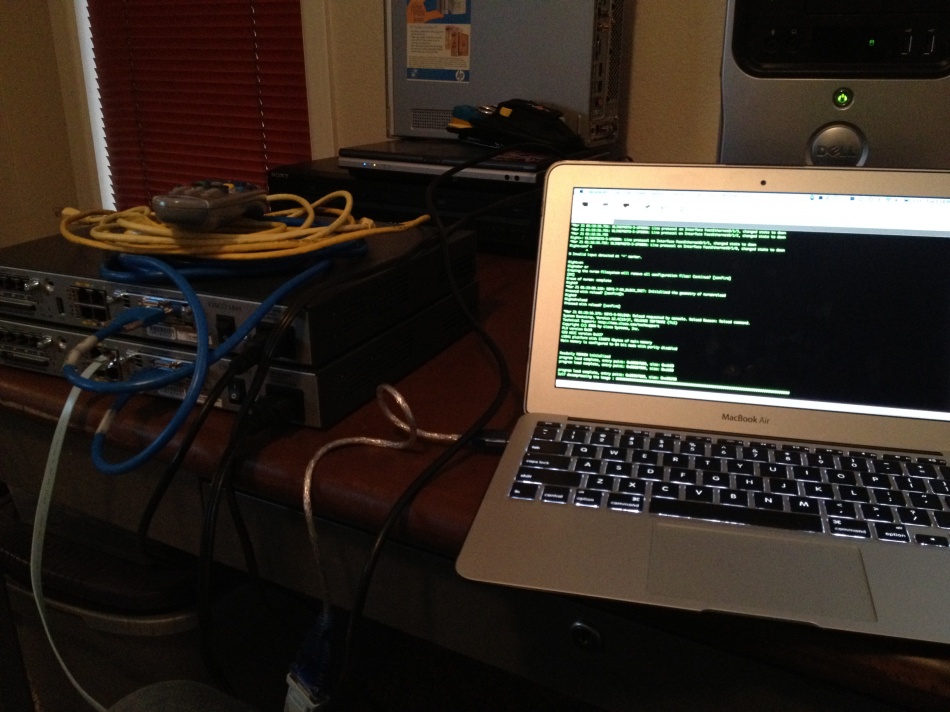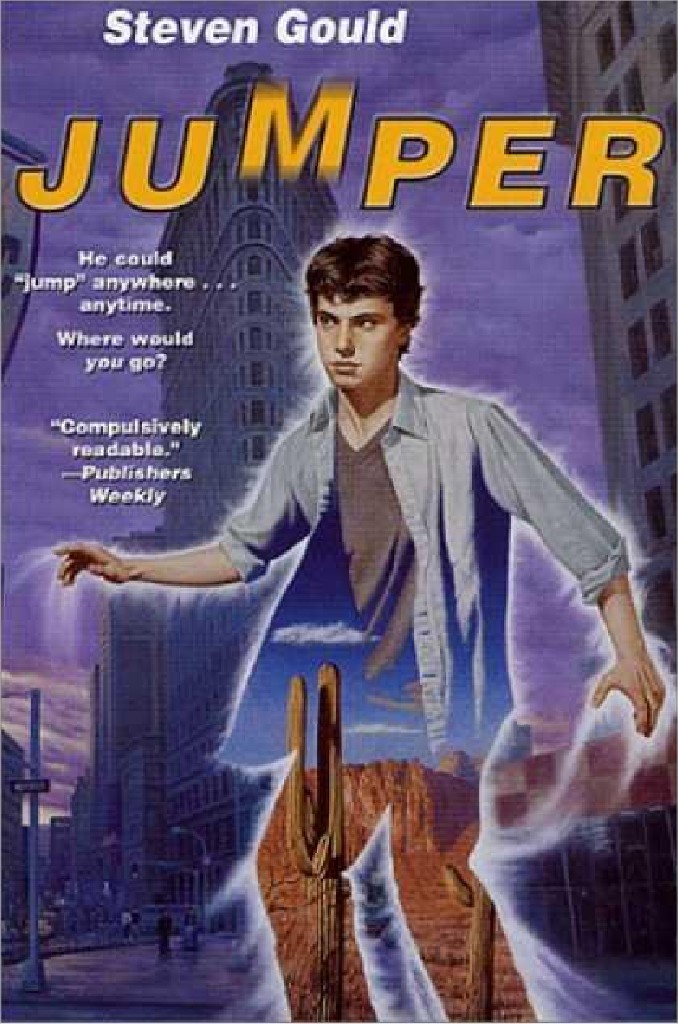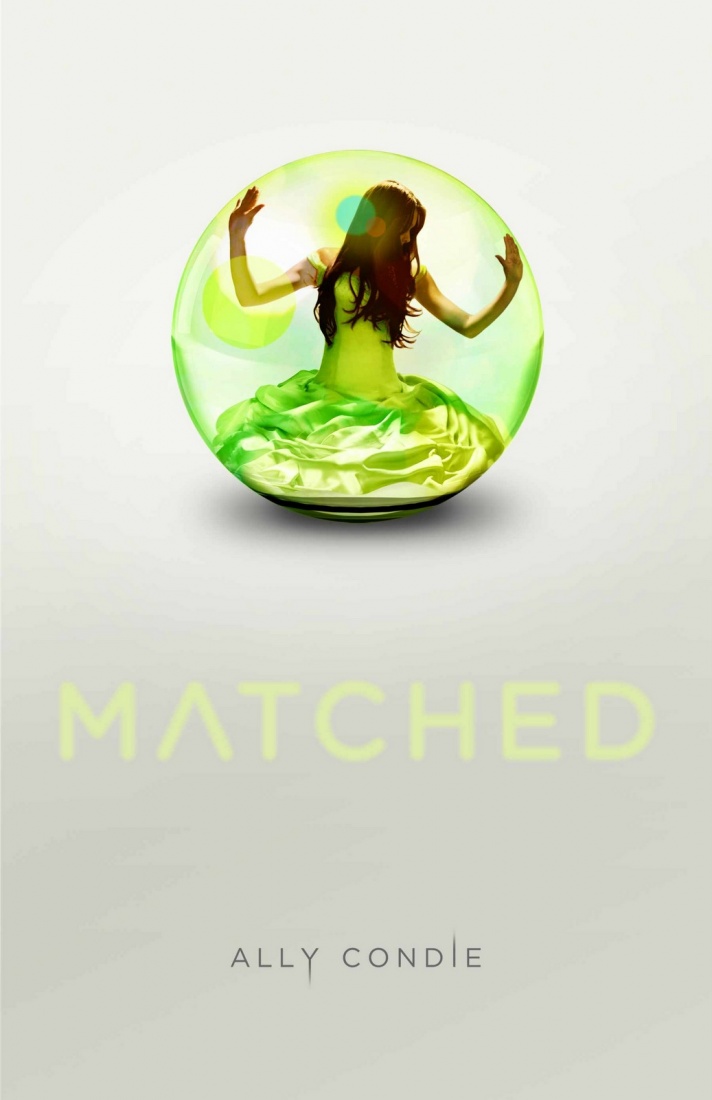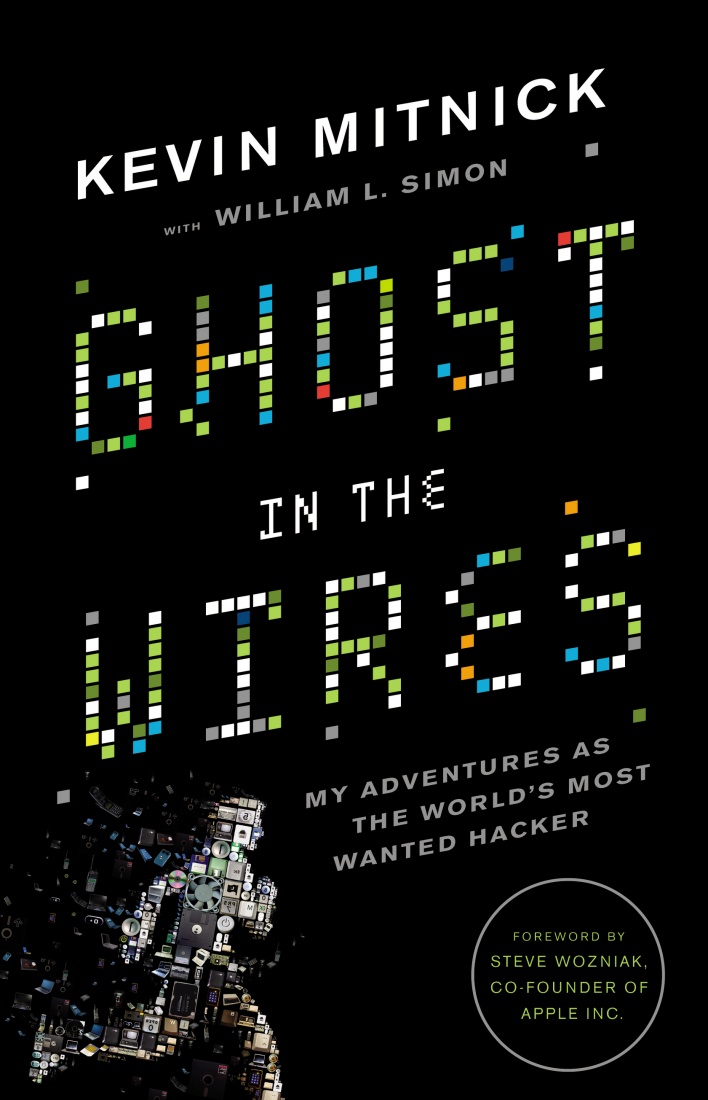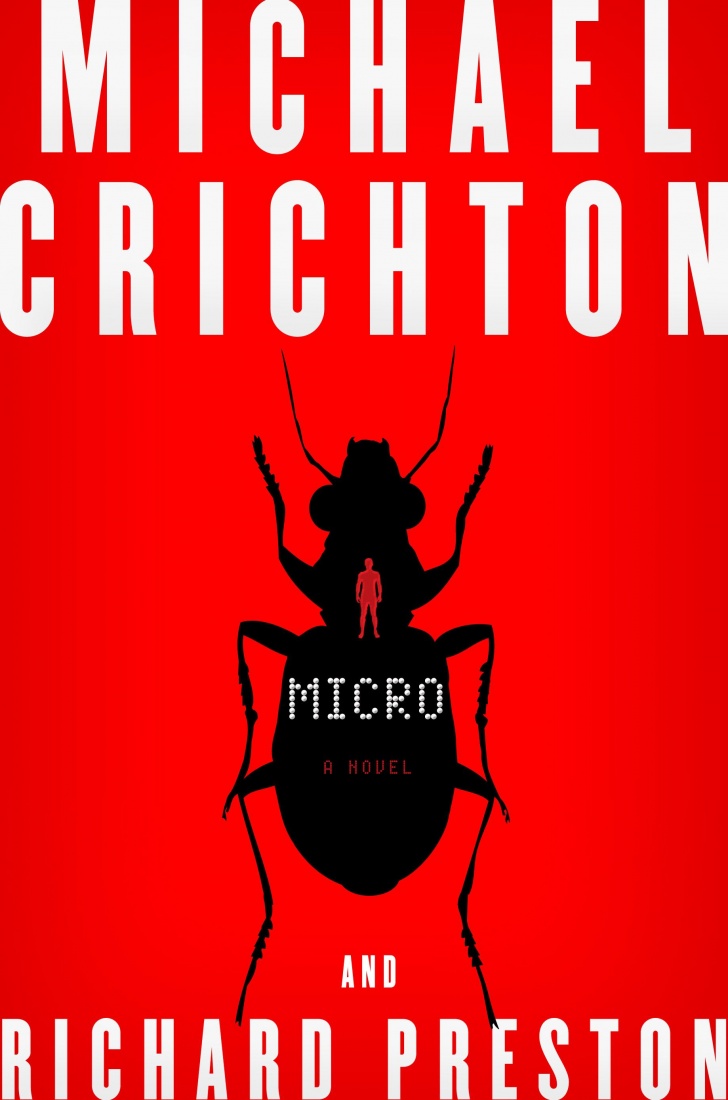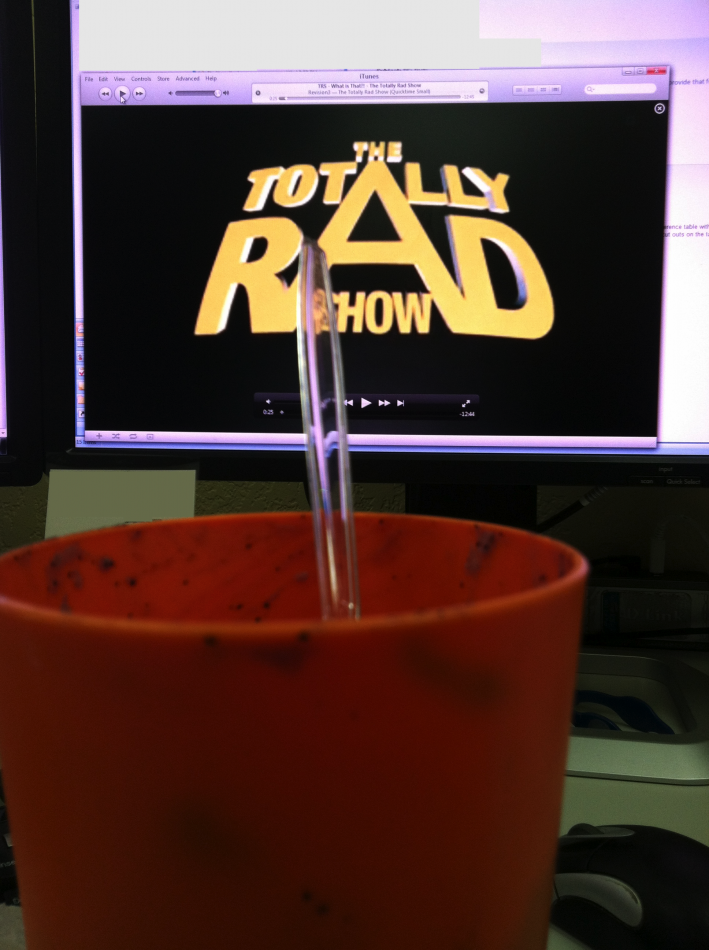Spring brings the SkillsUSA Arizona Internetworking competition. Besides being a mouthful to say it is a competition that I competed in during high school, and contribute a lot of my professional career to VICA (now called SkillUSA) and the Cisco Networking Academy. I now chair the competition, and with help, try and provide some of the same opportunities to the students competing today. This year we had less competitors, but it was still an enjoyable time. I drove down on Monday, and then back home on Tuesday after the judging was over. Congratulations to Snowflake High School for having the winning student this year.
Books | Jumper & Reflex
I don’t know why I didn’t know that the movie Jumper was based on a book. I enjoyed the movie, so reading the book was an obvious choice. I only wish that the books, Jumper and Reflex, were what we got on the silver screen. The two books tell a great story and, while there are a few places or moments that are reflected in the book, the plot is very, very different. The premise remains, a boy is able to teleport, and it follows his story of learning to cope with his ability. The sequel, Reflex, is not portrayed in the film at all, and takes the story to a very different place. The book had me going, and I finished very quickly. While looking for the image of the book I found another book in the series (which appears to be detached to David’s or Davey’s story, but I’m getting it right now none the less) called Jumper: Griffith’s Story. I would hope that it maintained the caliber of book that the previous two in the series were. Definitely a good pair of readings.
Books | Matched & Crossed
I was in a rut trying to decide which book to pick up next, and came across Matched. Reviews touted it as something similar to The Hunger Games and so I decided to give it a shot. It was much more love story, and significantly more a girls books than I found The Hunger Games to be, but still something that kept me engaged. Matched follows a few characters in a dystopian society where most all agency has been removed and trends and predictions rule your existence. A major part in this book is the Matching ceremony where people are placed with their best match in the Society for the opportunity to enter into a contract with them. When the main character is matched something “goes wrong” and she is left to question the whole process. Craziness ensues, and continues into the sequel crossed where the characters continue to define themselves, shaping what the third book will reveal. Reached, the third book, is slated to be released November of 2012. It reminds me why I do not like reading trilogies until they have all been released. Much like Divergent, I have to wait for the sequels to come out, and I will probably end up revisiting the books again before the next one comes out.
Books | Ghost In The Wires
The movie “Hackers” has always been one of my guilty pleasures for the absurd spin they put on the hacker scene, and the way they portrayed the actual hacking. Then when I heard about a sequel to “Hackers” called “Operation: Takedown” I obviously wanted to see it. This was in 1999 when I was in High School, and it wasn’t until watching a podcast interviewing Kevin Mitnick earlier this year that I learned how inaccurate the portrayal of Mitnick was in the not so sequel “Hackers 2”. Kevin then plugged his book, and I promptly purchased it on Amazon, and then downloaded it from Audible.
It is a descriptive autobiography about one of the world’s most sought after hackers. It is interesting hearing it from his perspective where much more of what was done appears much more innocent in his eyes. My wife even enjoyed hearing the end of his story. I found it an interesting read, but I would imagine you would need to have some desire to hear the story in order to stick out reading it.
Books | Micro
This book was a no-brainer for me to read when I saw it. I am a huge fan of Michael Crichton, and had heard about an unfinished work he was writing when he died. This book is definitely an homage to his techno-thriller works such as Jurassic Park. I feel Richard Preston did an effective job in finishing the story even though I feel I noticed where the transition occurred.
Micro takes place mainly in Hawaii, and is about a group of students who end up in a “Honey I Shrunk The Kids” situation, and a fight for survival ensues. It takes many twists and turns, but has a few out of character plot points that drastically change the story from the usual pattern of Michael Crichton. Overall I enjoyed this book and am saddened it is likely the last work by this author that will reach the book shelves.
Migrating To/From Google Apps From/To Gmail
I had a friend ask about his son’s Google Apps email account. He would be loosing access to this account soon and would like all of his communications for archival purposes. His son had just returned home from his mission, and wanted to make sure he got all of his emails before his account was disabled. So I figured I would make a step-by-step to super simplify getting your emails moved over, after you get back.
1 – Signup for a gmail address. While not signed in to any account goto http://gmail.com and create an account. You are not 13 anymore so lets try and avoid superhappytime14 or soccerisdabest1983. More and more people criticize on our digital life, and a professional looking email will only help.
2 – Once signed up and logged in, click on cog wheel and then mail settings. Inside mail settings click on Forwarding and POP/IMAP. There you will just need to verify that IMAP has been enabled. (It should be by default.)
3 – Log out of your new professional sounding gmail account.
4 – Log onto your mission email address. http://myldsmail.net
5 – When logging in your will be prompted with information saying your account has been disabled, please note the information the give you.
EXAMPLE:
POP Server: pop.gmail.com
User Name: john.smith@myldsmail.net
Password: $up3rg00dP@ssw0rDH3r3
The information we care about is the User Name and the Password.
6 – From your myldsmail email interface click on cog wheel and then mail settings. Inside mail settings click on Forwarding and POP/IMAP. There you will just need to enable IMAP and after saving leave all other settings as they are.
7 – Goto http://gmail-backup.com/download (Windows-based Application) and download the newest release of their software (at publication this process was successfully done with version 1.07)
8 – Install and run the software
9 – Enter the entire User Name into the first field labeled gmail login. Remember that is john.smith@myldsmail.net and not your username you usually login with.
10 – Enter the password provided in the next field below.
11 – Click Directory and make a new folder somewhere (I put mine on the desktop) to save everything in.
12 – Change the Since Date field to appropriately reflect the entire mission of your missionary.
13 – Click the Backup button, and then depending on how avid of a typist you were as a missionary, and how many pictures your sent you may be here a while.
14 – Once completed, change the gmail login and password fields to reflect your new professional looking gmail address.
15 – Click the Restore button, and again dependent upon your Internet connection and backup size you will be here for even a longer amount of time.
16 – Hooray, your email has been migrated to your new inbox. I found that the emails were accessible when clicking on the All Mail button, but then can be moved back into the inbox by highlighting all messages and clicking the Move to Inbox button.
17 – After moving your mail, you may want to snag your contact as well. To do that:
- Sign in to myldsmail.net
- Click Contacts along the side of any Gmail page.
- From the More actions drop-down menu, select Export….
- Choose whether to export all contacts or only one group.
- Select the format in which you’d like to export your contacts’ information. Please note, some of these formats can lose some contact information.
- To transfer contacts between Google accounts, use the Google CSV format. This is the recommended way to back up your Google Contacts.
- Click Export.
- Choose Save to Disk then click OK.
- Select a location to save your file, and click OK.
- Log out, and log into your gmail account
- Click Contacts along the side of any Gmail page.
- From the More actions drop-down menu, select Import….
- Locate the downloaded google.csv file, and click OK.
- Your contacts have now been imported into your new gmail account as well.
*Gmail contacts method partially taken from Google Support
18 – Alright sir/mam, you are ready to take on the world with all the emails from the past two years (or eighteen months).
WiFi Reliant Cellular? – Republic Wireless
A new beta has been opened called Republic Wireless. The concept is that most people are around WiFi roughly 60% of the time, and Republic Wireless wants to leverage that by being a hybrid cellular/VoIP phone system. They have an algorithm that determines if you fit within their limits of use while on a cellular network. The hook, $19/month + tax with no commitment. The first phone, the LG Optimus, is an Android-based Gingerbread phone, that will handle the switching between cellular and WiFi. I am not certain if it can hand a call of on-the-fly from WiFi to cellular, but that would be a big hang up for me if it was unable to do so. The phone and first month are $199 + tax, so I want to know what everyone else thinks..
#30DaysofGOOD Challenge | November 2011
@GOOD on Twitter have monthly reoccurring #30DaysofGOOD where they focus on different things. Last month was health, and this month is photography. I thought it would be fun to keep up with it, and post the pictures I take onto our blog. Enjoy, and join in the fun. Follow me @wesmcb on Twitter to see my updates there.
Day 23 – Document a mentor | Camera – iPhone 4 | Photographer – Amanda | Here’s the newest life in our lives.
Day 22 – Document the thing you spend most of the day looking at | Camera – iPhone 4 | Photographer – Amanda | Here’s the newest life in our lives.
Day 21 – Document a neighbor | Camera – iPhone 4 | Photographer – Amanda | Here’s the newest life in our lives.
Day 20 – Document the inside of your fridge | Camera – iPhone 4 | Photographer – Amanda | Here’s the newest life in our lives.
Day 19 – Document a room in your house | Camera – iPhone 4 | Photographer – Amanda | Here’s the newest life in our lives.
Day 18 – Document boredom | Camera – iPhone 4 | Photographer – Amanda | Here’s the newest life in our lives.
Day 17 – Document something you made | Camera – iPhone 4 | Photographer – Amanda | Here’s the newest life in our lives.
Day 16 – Document a life | Camera – iPhone 4 | Photographer – Amanda | Here’s the newest life in our lives.
Day 15 – Document your commute | Camera – iPhone 4 | Photographer – Wes | During certain parts of the year it is completely black out, other parts of the year the sun is out already, but for a portion of the year this is what I drive to work looking at.
Day 14 – Document a friend | Camera – iPhone 4 | Photographer – Wes | Here are two friends at the park in Blanding, UT on the way home from seeing family.
Day 13 – Document hopfulness | Camera – iPhone 4 | Photographer – Wes | This is the scale at work where I weigh in. It is going to the left which instills hopefulness.
Day 12 – Document the highlight of your day | Camera – iPhone 4 | Photographer – Wes | This was the highlight of my weekend because a friends came up and we got to stay up way too late and play it together.
Day 11 – Document your favorite shoes | Camera – iPhone 4 | Photographer – | Hoping Amanda will fill the gap on this one..
Day 10 – Document your coffee break | Camera – iPhone 4 | Photographer – Wes | Hmmm, don’t drink coffee.. Here’s my morning shake and a little TRS.
Day 9 – Document inspiration | Camera – iPhone 4 | Photographer – Wes | While I do like this picture it is not the picture or event that is inspiration. The inspiration is the woman in it. It has been a pretty interesting year, and she has dealt with a lot. She is truly inspiring. So many other things should be on here, namely my wife and kids. They keep me going everyday, and there are many pictures of them underneath so here are a few other random things. A scale, it has been motivating as I am trying to lose weight. It sure is motivating to see that slide to the left. A sunset, there’s just something about them that is indescribable. Thirdly is a picture from the Wallow Fire where I was live streaming a press conference. It was such an intense expereience and few weeks, but I was inspried to keep information posted to http://wallow.us during those few weeks.



Day 8 – Document something funny | Camera – iPhone 4 | Photographer – Wes | Not much to say about this one. We were helping Mylea with her goat for 4-H, and had some time to kil before we hauled it back to the ranch. This is what Rustyn found. Today’s honorable mention is my Great Aunt Gwen. My uncle Jeff has given her a hard time that he was going to dye her hair purple for years. This is what the family brought her right before Halloween. The other is a picture of Jeremy Clarkson from Top Gear which is both a funny show, and it is also a funny screen grab.

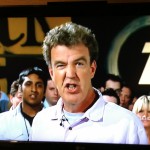
Day 7 – Document autumn | Camera – iPhone 4 | Photographer – Wes | Yesterday found me home not feeling well, and getting Rustyn feeling better as well, but the weather did not disappoint. While I would have hoped for a drive into the mountains, not scarred by the Wallow Fire, for some leaf coloring changing goodness this is what we ended up getting. It snowed again, and this is what my Autumn is looking like.
Day 6 – Document art | Camera – iPhone 4 | Photographer – Wes | It seemed odd taking pictures of pictures, kind of like some Inception action going on. I ended up choosing the work done by a high school auto class with a plasma cutter. It was a Christmas present a few years ago. The honorable mention is another plasma cut cow head, and a pencil drawing done by Kim Trickey of my father and grandfather at his last roping before he died of cancer in Reserve, New Mexico.


Day 5 – Document something new | Camera – iPhone 4 | Photographer – Wes | I totally called that yesterday with my daughter in the dress! Last night the wind blew in the first snow of the season, which I was always told growing up that you didn’t eat the first snow of the season because it was cleaning everything out of the air or something like that. Looks like old man winter decided to join us. It is pretty chilly outside this morning with the wind blowing.
Day 4 – Document something old | Camera – iPhone 4 | Photographer – Amanda | Alex is obviously not old, but her blessing dress was the same one worn by her mom. Not that her mom is old, but to an infant that is a pretty old dress. Something old, and something new. Honorable mention goes to the Salt Lake Temple when we went up to see Chubbz get sealed. The other two are the carnival (which I’d rather no know how old the rides are, and the other is our football field. Again, it’s not the field that’s old, but the past time of Friday Night Football!



Day 3 – Document happiness | Camera – iPhone 4 | Photographer – Wes | I went through a few pictures recently taken and this hit me and what happiness really is. I have a few pictures of my kids with huge smiles on their faces, my mother riding on of her new colts, and my mom and Rustyn wrestling yet this is by far the winner. After all, it envelopes all the other pictures mentioned above.




Day 2 – Document a pet | Camera – iPhone 4 | Photographer – Wes | My wife informed me that she in fact had taken the picture below so I submit one of my own. This is a baby goat born on the ranch in 2011 that was named Tangled. It was the runt of the littler, or whatever you call goats born at the same time, and still to this day is smaller than the rest. Below it are two honorable mentions that I had to post up as well. The first is Rustyn holding Tangled as well, and then the other is Luna and Ko resting.


Day 2 – Document a pet | Camera – iPhone 4 | Photographer – Amanda | This is my son’s pet, Little Bit. She is a miniature horse that my parents won in a silent auction. If you can’t tell, they are friends.

Day 1 – Document Street Style | Camera – iPhone 4 | Photographer – Wes | Here is a photo I took on my way to DJ a Homecoming dance. It was very cold and gray when I left town, and the further I drove towards Sanders, the prettier the sunset got. Here is the road on my way.